File Servers
Lesson 5
Lesson 5
understanding dfs namespace
By Sai Kurada
September 02, 2023
DFS (Distributed File System) Namespace is a feature in Microsoft Windows that allows for the organization and presentation of shared folders located on different servers into a single, logical namespace. This provides a unified view of shared resources, making it easier for users to access files and folders without having to remember specific server names or paths.
DFS Namespace and its key components:
DFS Namespace Types:
Namespace Servers:
DFS Root:
Folder - Folders without folder targets add structure and hierarchy to the namespace, and folders with folder targets provide users with actual content. When users browse a folder that has folder targets in the namespace, the client computer receives a referral that transparently redirects the client computer to one of the folder targets.
Folder Targets:
Namespace Referrals:
DFS Namespace Types:
- Standalone Namespace: This type of namespace is hosted on a single server. It provides a way to organize shares on a single server for easier access.
- Domain-based Namespace: This type of namespace spans multiple servers and can be hosted on multiple domain controllers. It leverages Active Directory for namespace information storage, which allows for redundancy and scalability.
Namespace Servers:
- Namespace Server: This is a server that hosts one or more DFS namespaces. It is responsible for managing and providing access to the shared folders within the namespace.
DFS Root:
- A DFS Namespace is organized under a root. The root serves as the starting point for accessing shared folders. It can be either a standalone root or a domain-based root.
- Standalone Root: It's hosted on a single server and is suitable for smaller environments with limited requirements for scalability or redundancy.
- Domain-based Root: It's hosted on multiple servers and leverages Active Directory for scalability, redundancy, and fault tolerance.
Folder - Folders without folder targets add structure and hierarchy to the namespace, and folders with folder targets provide users with actual content. When users browse a folder that has folder targets in the namespace, the client computer receives a referral that transparently redirects the client computer to one of the folder targets.
Folder Targets:
- Within a DFS Namespace, you have folder targets. These are the actual shared folders hosted on various servers. They are added to the namespace to create a unified view.
Namespace Referrals:
- When a user accesses a DFS Namespace, the DFS server provides a referral that directs the user to the appropriate folder target. This referral ensures that the user is directed to the nearest or most available server hosting the target.
To install DFS by using Server Manager
1. Open Server Manager, click Manage, and then click Add Roles and Features. The Add Roles and Features Wizard appears.
2. On the Server Selection page, select the server or virtual hard disk (VHD) of an offline virtual machine on which you want to install DFS.
3. Select the role services and features that you want to install.
o To install the DFS Namespaces service, on the Server Roles page, select DFS Namespaces.
o To install only the DFS Management Tools, on the Features page, expand Remote Server Administration Tools, Role Administration Tools, expand File Services Tools, and then select DFS Management Tools.
DFS Management Tools installs the DFS Management snap-in, the DFS Namespaces module for Windows PowerShell, and command-line tools, but it does not install any DFS services on the server.
Benefits:
Use Cases:
DFS Namespace is a powerful tool for simplifying access to shared resources and enhancing fault tolerance in distributed environments. By organizing shared folders into a logical namespace, it provides a more seamless experience for users and eases administrative tasks for IT professionals.
1. Open Server Manager, click Manage, and then click Add Roles and Features. The Add Roles and Features Wizard appears.
2. On the Server Selection page, select the server or virtual hard disk (VHD) of an offline virtual machine on which you want to install DFS.
3. Select the role services and features that you want to install.
o To install the DFS Namespaces service, on the Server Roles page, select DFS Namespaces.
o To install only the DFS Management Tools, on the Features page, expand Remote Server Administration Tools, Role Administration Tools, expand File Services Tools, and then select DFS Management Tools.
DFS Management Tools installs the DFS Management snap-in, the DFS Namespaces module for Windows PowerShell, and command-line tools, but it does not install any DFS services on the server.
Benefits:
- Simplified Access: Users can access shared resources through a single, easy-to-remember path, even if those resources are hosted on different servers.
- Load Balancing and Fault Tolerance: DFS can distribute client requests across multiple servers, ensuring that the load is balanced. If a server becomes unavailable, DFS can redirect clients to an available server.
- Simplified Maintenance and Migration: Administrators can perform maintenance tasks or migrate data between servers without affecting the paths users use to access resources.
- Scalability: As the organization grows, additional servers and folder targets can be added to the namespace.
Use Cases:
- Branch Offices: DFS Namespace is often used in organizations with multiple branches or offices to provide a unified view of shared resources.
- Data Center Environments: It's used to organize and consolidate shared resources across multiple servers in data centers.
- Redundancy and Load Balancing: It helps in ensuring that client requests are balanced across multiple servers and that there's redundancy in case of server failures.
DFS Namespace is a powerful tool for simplifying access to shared resources and enhancing fault tolerance in distributed environments. By organizing shared folders into a logical namespace, it provides a more seamless experience for users and eases administrative tasks for IT professionals.
Previous
Share Permissions
