Understanding Concurrency in Node.js
Node.js enables the creation of high-performance web applications. Its efficiency lies in its ability to handle numerous tasks simultaneously, all while utilizing a single main thread. This allows web applications to operate seamlessly and swiftly. Let's delve deeper into this.

Even though Node.js uses one main thread (think of it as one worker), it doesn't waste time. If it's asked to read a file or get some data, it won't just sit around. Instead, it'll start the task and move on to the next one using its "event loop." The event loop keeps track of all the tasks. When a task is done, Node.js will come back to finish it up through this loop.
How does Node.js manage Tasks?
JavaScript has improved over the years on how to handle the tasks over time. It transitioned from the basic callback pattern to the more advanced promises and async/await paradigms. It refined its methodologies to cater to the growing needs of its developer community.
Callbacks: These are like telling, "Hey, when you're done with that task, call me back." It works but can easily get messy if there are many tasks. As callbacks increase more and more it will become hard to understand and we call this callback hell.

Node.js has this cool feature called `worker threads` for handling big tasks that require a lot of thinking, like heavy calculations or dealing with large files. Imagine we have a computer with multiple processors, and we want to make the most of it. Worker threads are like hiring extra hands to help us get things done faster.
Imagine your computer as an office. The main Node.js process is the manager, overseeing various tasks. Sometimes, there's a task too heavy for this manager alone. Enter worker threads - specialized teams in our office analogy. When faced with a hefty task, the manager delegates to these teams. Working independently, they tackle tasks without disturbing the main process. Once done, they report back. This parallel operation ensures efficient multitasking, allowing different parts of your program to work concurrently.
When we have really intense tasks that need our computer's CPU power, using worker threads is like having a team of workers. Everyone works in parallel, which means we can do multiple things at once. In the same way, we need to use `worker threads` in Node.js which makes our applications run smoothly without slowing down, even when tackling these CPU-heavy tasks. So let’s see how we implement `worker threads` in Node.js.
Import the Worker Module:
To use worker threads, we need to import the `worker_threads` module in Node.js which is a built-in module.
Worker: This module is used to create new worker threads.
isMainThread: This tells us whether the current script is running in the main thread or in a worker thread.
parentPort: This is used to communicate between the main thread and worker threads.
Creating a Worker Thread:
Creating a worker thread is easy. we use a class called the 'Worker' `worker_thread`. We need to tell in which JavaScript file we want to run the worker thread, and if we want to, we can also pass some data to that file. It's like setting up a separate worker to handle a specific task for us.

Communication between Threads:
To facilitate communication between the main thread and worker threads, we utilize the `parentPort` object provided in the worker file specified within the Worker class. This allows worker threads to both send messages to and receive messages from the main thread:
Receiving Data in Worker Thread from Main Thread: Within the worker thread, we can listen to messages from the main thread using the `parentPort` as below. This allows the worker thread to act upon any data or instructions sent by the main thread.
Sending Data to Main Thread from Worker Thread: To send data or messages from the worker thread back to the main thread, we use `parentPort.postMessage`. This will dispatch the specified data back to the main thread.
In the main thread, when a message is sent from the `parentPort` in the worker.js file, we'll receive that message using the `worker.on ("message")` method. If something goes wrong in the worker thread and there's an unhandled error, the `worker.on ("error")` method will come into play. And when the worker thread finishes its job and exits, we can catch that event in `worker.on ("exit")`. It's like keeping an eye on what's happening in the worker thread from the main thread.

Terminating Worker Threads:
If we want to stop a worker thread when we're done with it, we’ll just use the `worker.terminate()` method. It's like turning off the lights when we leave a room.

Node.js Best Practices
Know your tasks: Some tasks are quick; some take time. Move the time-taking tasks to worker threads.
Handle mistakes: Mistakes happen. Make sure the Node.js app can handle them and recover.
Don't overdo it: Starting too many tasks at once can cause problems. Keep a balance.
Remember old tasks: By using tools like caching, Node.js doesn't have to redo tasks it's done before.
Node.js has transformed the way we build web applications. It's efficient, allowing us to manage multiple tasks at once. From starting with callbacks to advancing with promises and worker threads, Node.js continues to evolve to meet modern demands.
For developers, it's essential to understand these mechanics. By leveraging Node.js, we can create web applications that are swift and robust. As you delve deeper into Node.js, remember its value: it's not just a tool, but a cornerstone for efficient web development in today's digital age.
